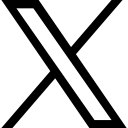No Such Element Exception
How to handle No Such Element Exception in Selenium WebDriver
Introduction:
In the world of web automation testing, Selenium WebDriver is a widely used tool for interacting with web applications. While using Selenium, you may encounter a common exception known as "NoSuchElementException." This exception occurs when the WebDriver is unable to locate an element on the web page. In this tutorial, we will explore the three main reasons behind this exception and discuss effective strategies to handle it.
You can also watch the video for completing the setup:
1.Timing Issue:
One of the most common reasons for a NoSuchElementException is a timing issue. WebDriver may try to interact with an element before it is loaded or become visible on the page. This issue often occurs when the web application relies heavily on dynamic content or asynchronous behavior.
To handle timing-related NoSuchElementExceptions, you can implement wait mechanisms in your test scripts. Selenium provides implicit waits and explicit waits to ensure that the WebDriver waits for a certain condition to be met before attempting to locate the element. Implicit waits set a default timeout for all element searches.
1. Use Implicit Wait
driver.manage().timeouts().implicitlyWait(Duration.ofSeconds(3));
WebDriver driver = new ChromeDriver();
driver.manage().window().maximize();
String baseUrl = "https://www.letskodeit.com";
<mark>driver.manage().timeouts().implicitlyWait(Duration.ofSeconds(3));</mark>
driver.get(baseUrl);
//Timing Issues
driver.findElement(By.xpath("//a[@href='/login']")).click();
WebElement emailField = driver.findElement(By.id("email"));
emailField.sendKeys("testing");
While explicit waits allow you to wait for specific conditions, such as the presence of an element or its visibility. By using appropriate wait strategies, you can avoid NoSuchElementExceptions caused by timing issues.
2. Use Explicit Wait
WebElement emailField = wait.until(
ExpectedConditions.visibilityOfElementLocated(By.id("email")));
@Test
public void test() {
WebDriver driver = new ChromeDriver();
driver.manage().window().maximize();
String baseUrl = "https://www.letskodeit.com";
//driver.manage().timeouts().implicitlyWait(Duration.ofSeconds(3));
driver.get(baseUrl);
//Timing Issues
driver.findElement(By.xpath("//a[@href='/login']")).click();
//WebElement emailField = driver.findElement(By.id("email"));
<mark>WebDriverWait wait = new WebDriverWait(driver, Duration.ofSeconds(3));
WebElement emailField = wait.until(
ExpectedConditions.visibilityOfElementLocated(By.id("email")));
emailField.sendKeys("testing");</mark>>
2. Incorrect Locator or Type of Locator:
Another reason for a NoSuchElementException is using an incorrect locator or specifying an inappropriate locator type. Locators are used to identify and locate elements on a web page. If you provide an incorrect locator or use an inappropriate locator type, WebDriver will not be able to find the element, resulting in a NoSuchElementException.
To handle this issue, it is essential to verify and validate your locators. Double-check that you are using the correct attributes or properties to uniquely identify the element. Inspect the web page source code and ensure that the locator you are using corresponds to the intended element.
driver.findElement(By.xpath("//a[contains(@href='/login')]")).click();

3.Element is in iFrame:
The third common reason for a NoSuchElementException is when the target element is present within an iframe. An iframe (inline frame) is an HTML document embedded inside another document. When WebDriver encounters an element inside an iframe, it needs to switch the focus to that iframe before searching for the element. Failing to switch the context to the iframe will result in a NoSuchElementException.
driver.get("https://www.letskodeit.com/pra...");
driver.switchTo().frame("courses-iframe");
driver.findElement(By.id("Search-Courses")).sendKeys("Java");
driver.switchTo().defaultContent();
To handle this situation, you need to identify and switch to the correct iframe before interacting with the element. WebDriver provides a convenient method called switchTo().frame() to switch the focus to a specific iframe using various locators. After performing the required actions within the iframe, you should switch back to the default content using switchTo().defaultContent().

Conclusion:
NoSuchElementExceptions can be frustrating while automating web applications with Selenium WebDriver. By understanding the three main reasons behind this exception and applying appropriate strategies, you can effectively handle these issues. Remember to consider timing issues, verify and validate your locators, and handle elements present within iframes. With these techniques in your toolkit, you'll be well-equipped to tackle NoSuchElementExceptions and build robust and reliable automated tests with Selenium WebDriver. Happy testing!
Categories: : Selenium WebDriver Exceptions
 LetsKodeIt
LetsKodeIt